728x90
Container 위젯
padding 프로퍼티를 사용하면 여백을 줄 수 있다.
Container(
padding: EdgeInsets.all(10),
)Padding 위젯
padding 프로퍼티를 사용하면 여백을 줄 수 있다.
Padding (
padding: EdgeInsets.all(10),
)EdgeInsets은 뭔가요?
padding, margin과 같이 네 개의 방향(상하좌우)에 여백을 줄 떄 사용하는 클래스입니다.
TextDirection 의 영향을 받지 않습니다
EdgeInsets 인스턴스를 만드는 방법에 대한 몇 가지 예입니다.
//모든 측면(상하좌우)
const EdgeInsets.all(0.0)
//세로(vertical), 가로(horizontal)
const EdgeInsets.symmetric(vertical: 0.0, horizontal: 0.0,)
//지정된 방향
const EdgeInsets.only(left: 0.0, top: 0.0, right: 0.0, bottom: 0.0)
//상하좌우 방향
const EdgeInsets.fromLTRB(left: 0.0, top: 0.0, right: 0.0, bottom: 0.0)Container위젯과 Padding의 차이점
Padding 위젯의 경우 프로퍼티로 padding과 child만 가지고 있는 반면
Container의 경우 padding뿐만 아니라 marign, decoration, child 등 다양한 프로퍼티가 존재한다.
그래서 여백 추가, 테두리 추가, 배경색 또는 이미지 변경 등이 가능하다.
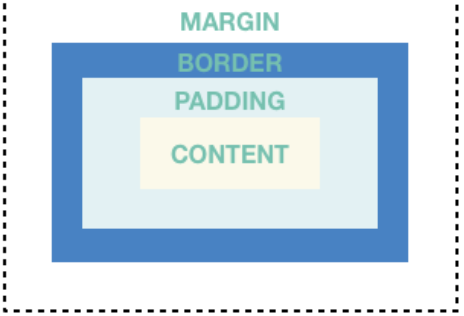
Container({
Key? key,
this.alignment,
this.padding,
this.color,
this.decoration,
this.foregroundDecoration,
double? width,
double? height,
BoxConstraints? constraints,
this.margin,
this.transform,
this.transformAlignment,
this.child,
this.clipBehavior = Clip.none,
}) :
...Padding({
Key? key,
required this.padding,
Widget? child,
}) :
...
참고
'IT > 기록' 카테고리의 다른 글
| [Flutter] Text widgets - Text (0) | 2022.05.19 |
|---|---|
| [Flutter] 이미지 넣기 (0) | 2022.05.18 |
| 관계형 데이터베이스란? (0) | 2022.05.02 |
| Flutter 화면 배치에 쓰는 기본 위젯 정리 (0) | 2022.03.25 |
| 포토샵 대용으로 쓸만한 프로그램 김프(GIMP) 설치 후 무료폰트 적용하기 (0) | 2022.02.11 |
